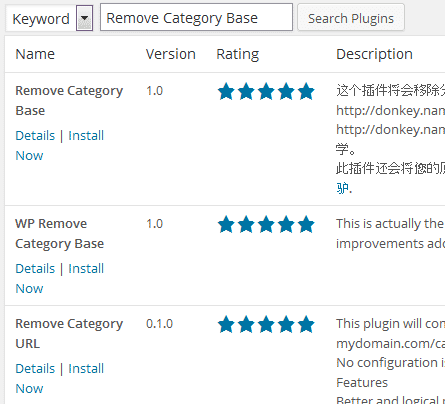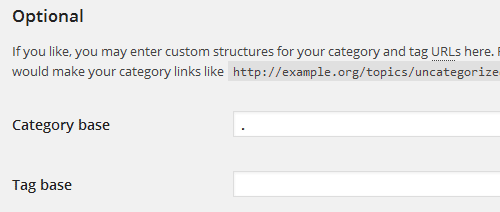Remove Category Base from WordPress Permalink
By default WordPress adds a base name before the category name in the Permalink. For example, if you have a category called news, The Permalink by default would be Like
www.example.com/category/news
But Most Webmasters prefer to remove Category Base in order to have a SEO Friendly Url. So How Can We Do it? Yes We Can Do this By Using either WordPress Plugin or Changing the category base Value in Permalink Setting.
Remove Using WordPress Plugin
There are lots of plugin out there you can use to remove Category Base from WordPress Permalink. This the Most Common method and Probably the Best and Safest way to do it. Just Go to Plugin > Add new and Search Remove Category Base. You Will Get the List of Plugins that Can do the Job.
Using WordPress Permalink Settings
This is little tricky, Actually You Can Simply Get Rid of Category base by putting a period/dot(.) in the base.
- Go to Settings > Permalinks
- Under the Optional Put “ . ” to Category Base
- Then Click Save Changes
Even Though This is not Mentioning in Any WordPress Documentation it’s work like charm