How to Install sudo on Debian 8 Linux
In Debian Linux sudo command allows regular users to do administrative tasks as the root user. This way you don’t have to give away the root password, instead others can run administrative commands using their own password.
But by default Debian 8 do do not support sudo superuser access, it is not being configured or installed. Anyway, it is very easy to install sudo on debian 8 using apt-get command. Open the terminal window and enter the following command as root.
apt-get install sudo
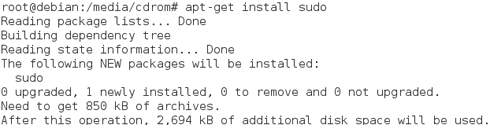
The main purpose of the sudo is to give root privileges to the regular Linux users. But you should remember that only the members of the sudo administrative group can able to get root privileges. we can use the usermod command to add regular users to the sudo group.
usermod -a -G sudo username
So the members of the group can execute commands with superuser privileges. For example, we can Install apache server on Debian 8 as follows without login to the root account.
sudo apt-get install apache2
So that is the end of this tutorial. See you again with more Debian Linux Tutorials.