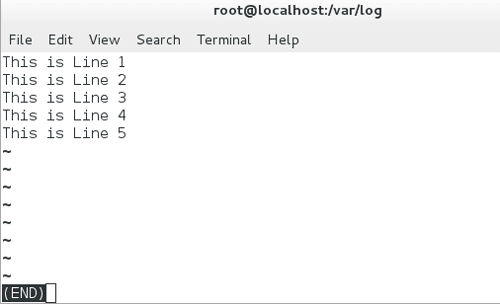How to Read Gzip File Without Extracting
In Linux System we can read gzip files without extracting or uncompress. We can do this by using both command line and Graphical User Interface. One Method is to use linux less command in the command line interface.
less filename.gz
The Content of the Gzip file will be displayed on the console in readable format. You can also use the arrow keys to move around the content.
Also It is Possible to read gzip file using a text editor. In Linux you can use command line text editor vim. With a Text Editor we can also edit and add new content to the file without extracting.
vim filename.gz
If You are Not Comfortable with the command line you can use Graphical Editors like gedit or kate to read gzip files.
Microsoft Windows
In Window You need to use WinRAR To open gzip File First, Then You can open the files inside using a text editor. Because Windows Default Notepad is Not capable of reading gzip format Directly.