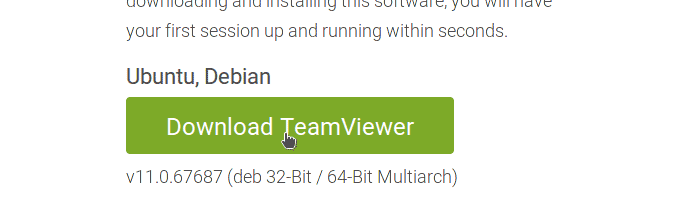How to Install Teamviewer on Elementary OS
In this Article, I am going to show you how to install Teamviewer on Elementary OS. Using Teamviewer you can easily access your Desktop Remotely, Also you use the Teamviewer client to access remote computers from your desktop.
Install GDebi Package Installer
We are going to need to gdebi package installer to install to install Teamviewer on Elementary OS.
sudo apt-get update
sudo apt-get install gdebi
Download Teamviewer for Elementary OS
Go to following URL https://www.teamviewer.com/en/download/linux/ and download the Ubuntu, Debian Teamviewer package for Elementary OS.
Install Teamviewer on Elementary OS with gdebi
Right click on the download file and click Open in GDebi Package Installer.
This will open the teamviewer package with the GDebi Package Installer. In the Package Installer, click on the Install Package button to install Teamviewer on Elementary OS.
After the Installation is finished, You can open Teamviewer from the Elementary OS Applications menu under the Internet subcategory.
Now you can use Teamviewer as your remote Desktop Manager in Elementary OS.