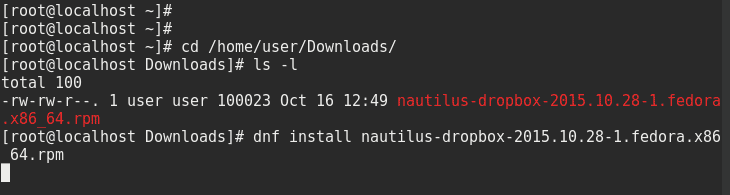How to Install DropBox on Fedora Workstation
In this Article, I am going to show you how to install DropBox on Fedora Workstation. Once you have the Fedora DropBox app Installed, You can sync files between your computer and the Dropbox Cloud.
I will be installing DropBox on Fedora 24, But you can use following to Install Dropbox App in Any Previous version of Fedora Linux.
Download DropBox for Fedora Workstation
First, we need to Download the Dropbox installer for Fedora Linux.
Go to DropBox Linux Download page and Download the Fedora rpm file to your computer.
Install Dropbox on Fedora using dnf command
We will use dnf command to to install the dropbox .rpm package we downloaded.
Open the terminal, Move to the folder where you saved the .rpm installer. Then install the .rpm file using dnf command.
dnf install nautilus-dropbox-2015.10.28-1.fedora.x86_64.rpm
After the installation is completed, You can start the Dropbox from the Fedora Activities Menu.
From the Fedora Dropbox app, you can now sing into your dropbox cloud account. After you Sing In, you should be able to find the Dropbox Folder inside your Home Directory and that is the folder you’re going to use to sync files between your Fedora Computer and the DropBox Cloud Account.
Start and Stop DropBox on Fedora
Using the Dropbox command you can start and stop Dropbox in Fedora Workstation.
Start Fedora Dropbox
dropbox start
Stop Fedora Dropbox
dropbox stop
Start Dropbox at login
dropbox autostart y
So that is how we can Install Dropbox in Fedora 24 Workstation, Hope you enjoyed.