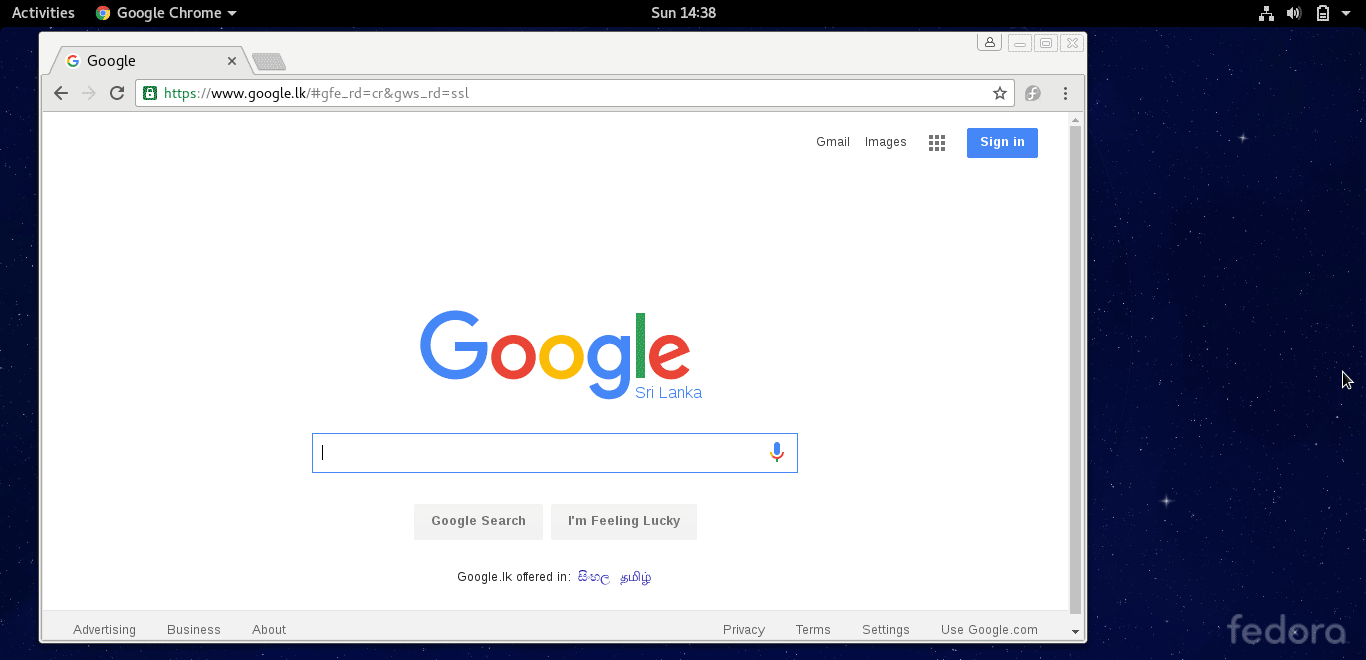How to Install Google Chrome on Fedora 24 Workstation
Mozilla Firefox is the default web browser in Fedora 24 workstation. But many users like to use google chrome over Firefox as their default web browser in Linux.
In this tutorial we are going to learn how to install google chrome on Fedora 24 Workstation.
This what we are going to do.
- Download google chrome rpm package for fedora Linux.
- Install fedora google chrome rpm package using dnf install command.
- Make google chrome is the default web browser in fedora 24.
This is also works for the any other version of fedora Linux including fedora 23 and 22.
Download Google Chrome for Fedora
Navigate to Google Chrome Linux Download page and select the 64 bit .rpm (For Fedora/openSUSE) package, then click on the accept and install button to download chrome rpm installer to your hard drive.
Install google chrome using dnf install command
Now we can install the .rpm file using the dnf install command. First, Open the Linux terminal and login as root user.
su –
And install the rpm file
dnf install google-chrome-stable_current_x86_64.rpm
After the installation is finished, you can open the google chrome browser using fedora gnome activities menu.
Set google chrome as the default web browser
- Go to Settings – click on the three dots icon right to the address bar and select Settings (Or type chrome://settings/ in the address bar).
- Under the Default Browser section, click on Make Google Chrome the default browser button.
Summary – Fedora Google Chrome
In this tutorial we learned how to install google chrome on fedora 24 workstation.
First, we download the google chrome fedora rpm for fedora Linux, then we installed the rpm package using dnf command.