How to Change Refresh Rate in Windows 10
We will use the following steps to change the monitor refresh rate in Windows 10:
- Right-click on the desktop and click Display settings.
- Scroll to the bottom and click Advanced display settings.
- In the Advanced display settings window, click the Refresh rate drop-down menu to change the refresh rate.
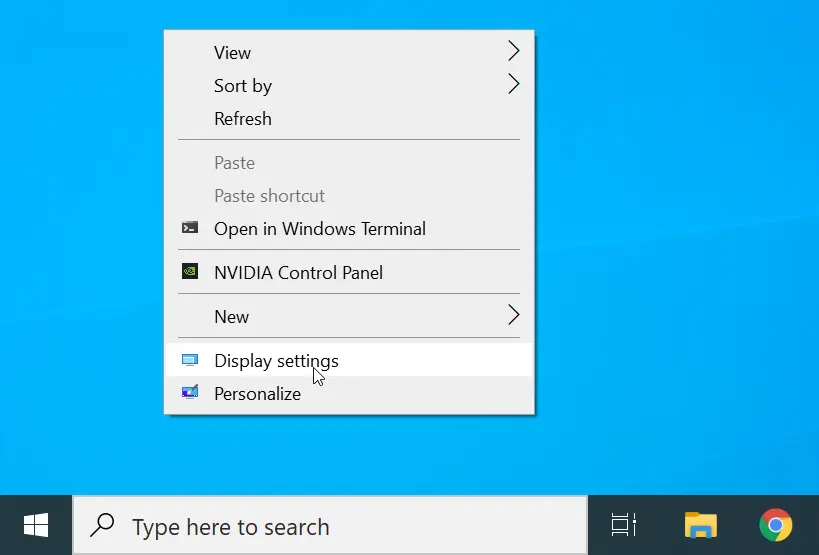
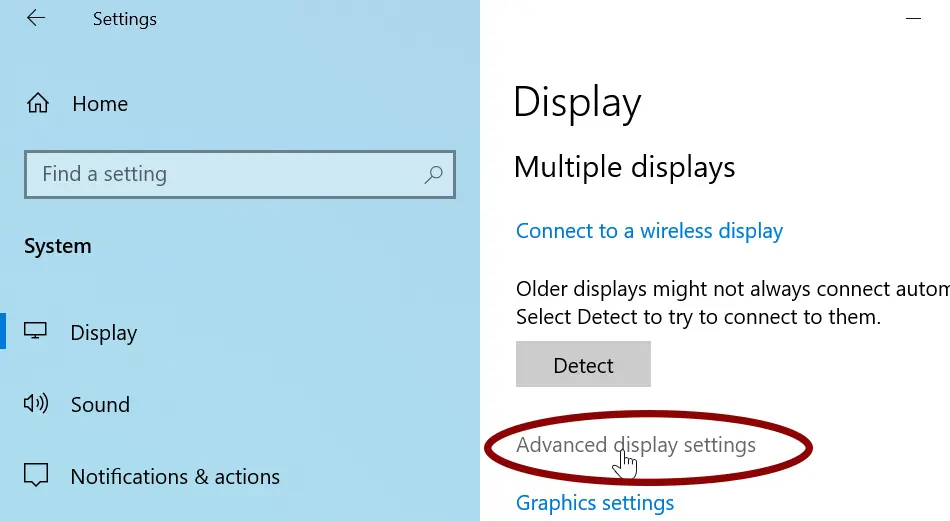
From the drop-down menu, select the refresh rate you want (for example, 144hz).
