How to Check Monitor Refresh Rate in Windows 10/Windows 11
In Windows 10/11, you can check your monitor refresh rate from the Advanced display settings pane.
In Windows 10, open Windows Settings (Press Windows Logo key + I). Go to the System category and select Display.

Click Advanced Display Settings at the bottom of the Display pane to open the Advanced display Settings window.
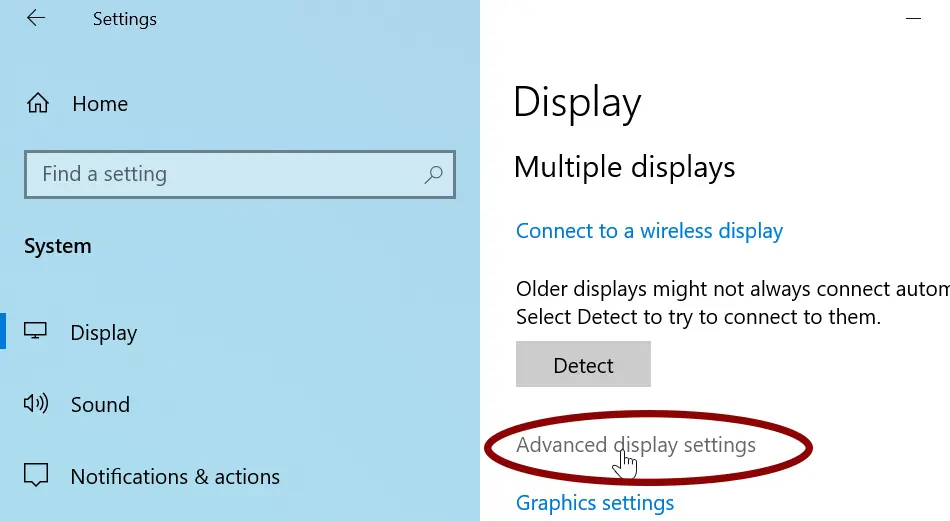
In the Advanced display settings, under the Display information, it should show the refresh rate of your monitor.

Under the Refresh Rate section, there is a drop-down menu to change the refresh rate.
In Window 11, Open Settings (Press Windows Logo key + I), click System from the left menu, and then go to Display.

Under the related settings, click Advanced display to check or change the refresh rate.

