How-to: Hide Desktop Icons in Windows 10
Do you want to hide desktop icons completely to achieve a clean-looking desktop?
You can hide all desktop icons by right-clicking an empty area of the desktop, pointing to View, and clicking Show Desktop Icons.
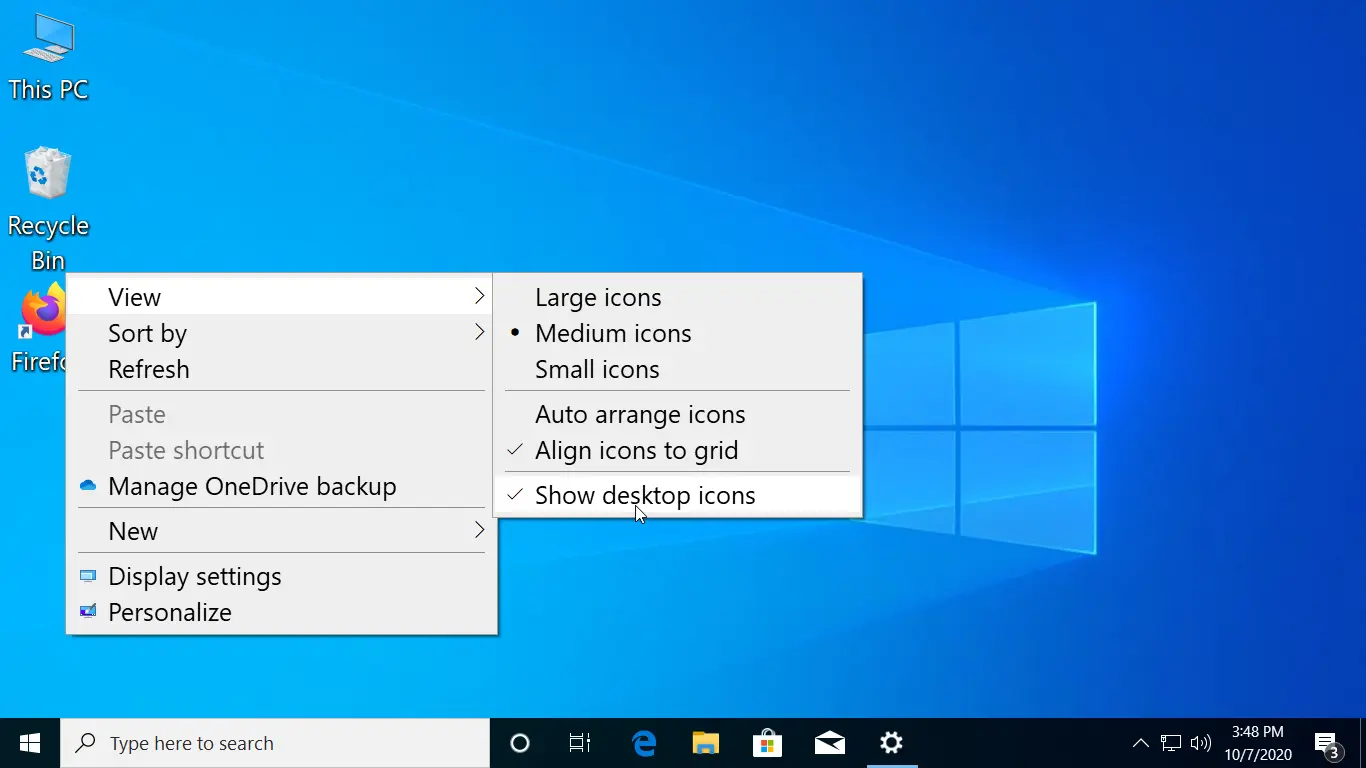
Repeat the same method and click Show Desktop icons again to restore all hidden desktop icons.