How To Use the Laptop as a Second Monitor in Windows 10
After connecting an external monitor to your laptop, you can either display the same screen on both displays or you can extend displays to work as dual monitors.
To customize your display settings, right-click the desktop and then click Display Settings on the menu that appears.
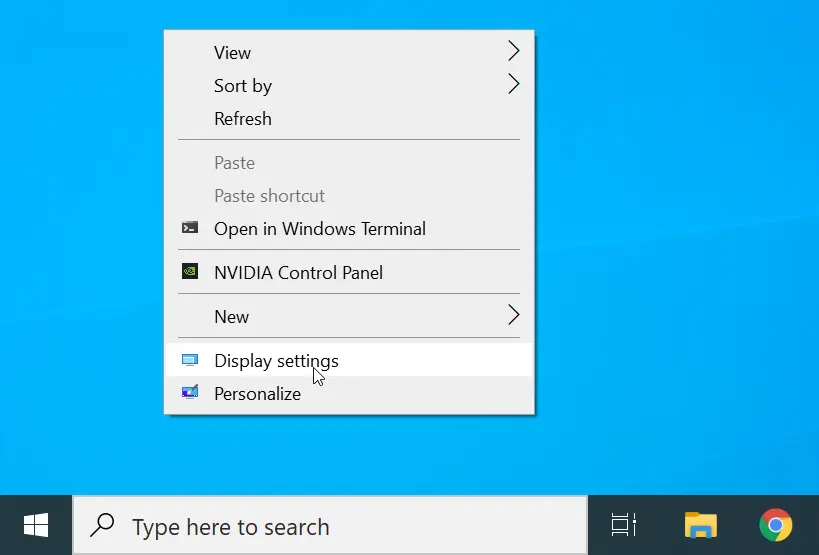
In the Display Settings window, click on the Multiple displays drop-down menu and select Extend these displays to show different pictures on the external monitor and laptop screen.

Select Duplicate these displays to make both laptop and external monitor show the same information.

You can use the Windows Logo + P keyboard shortcut to switch between the extend and duplicate modes without going to Windows Settings.
