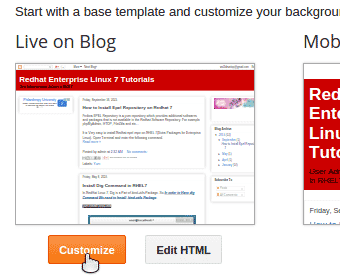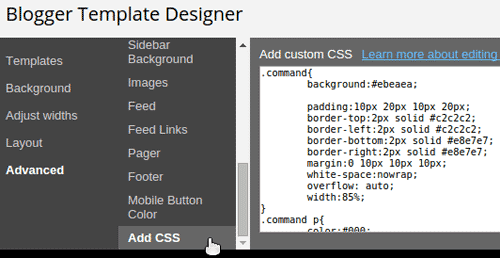How to Add CSS Codes for Blogger Template
Even though Using Design view is the preferred method to customize Blogger Template, You Can add your own CSS codes to the templates to change the design. Do as Follows to add CSS to blogger template.
- Sign in to your google blogspot Account (blogger).
- From the Blog list Click on the blog which you want to add CSS codes.
- From the Menu, click Templates > Customize.
- Then Choose the advance Option and scroll down to the bottom and click the add CSS link.
- Add your CSS codes in the text box and click the “Apply to Blog” button to save the changes.
Also remember that any CSS rules you added will be lost if you change the site template.