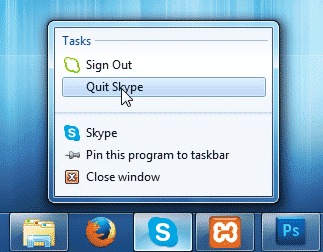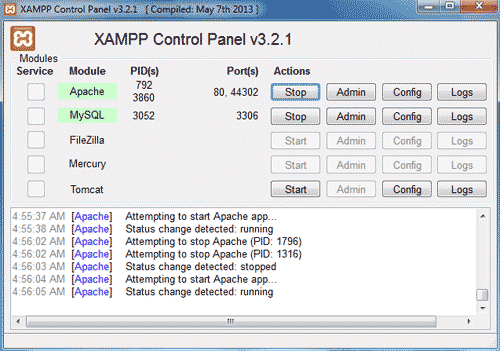Solution for Xampp Error Apache Shutdown Unexpectedly
Are you getting following xampp error message “Apache shutdown unexpectedly” when try to start Apache server using xampp control panel ?
Error: Apache shutdown unexpectedly.
This may be due to a blocked port, missing dependencies,
improper privileges, a crash, or a shutdown by another method.
Press the Logs button to view error logs and check
the Windows Event Viewer for more clues
If you need more help, copy and post this
entire log window on the forums
This may be due to a blocked port, missing dependencies,
improper privileges, a crash, or a shutdown by another method.
Press the Logs button to view error logs and check
the Windows Event Viewer for more clues
If you need more help, copy and post this
entire log window on the forums
This Because some other programme is using port 80 which is also need by Apache web server to run. and the Program that causing this problem most definitely is Skype. because Skype also use port 80 . Basically You Cannot have two programme running and using same port at the same time. So what you need to do is Quit Skype and Restart the Apache Service from Xampp control panel.
With Skype no longer is running and using port 80 , now Apache Web Server Should Start Fine.