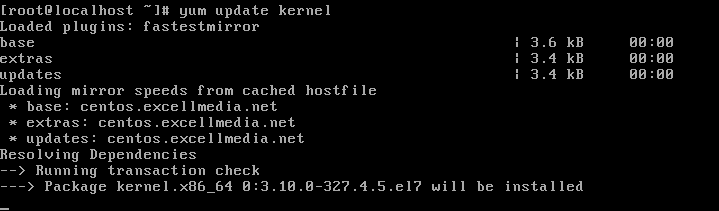How to Update centos kernel in Linux CentOS 7
You should always upgrade the centos kernel whenever the new kernel updates are available, to keep your server up to date. kernel update in CentOS 7 is easy and fairly straightforward.
So In This tutorial We will discuss how to update centos kernel in Linux CentOS 7.
Check the current kernel version
Before we do any updates we should check what is the currently running kernel version on our CentOS server using uname command.
uname -r
Check for new kernel updates
We can use yum info command to check whether new updates are available
yum info kernel
Update CentOS 7 Kernel
yum update kernel
Reboot the System
systemctl reboot
When we update the kernel it does not remove or alter existing kernel. What happens is CentOS install the new kernel while keeping the old one. During the system startup, we can still select the old version from the GRUB boot screen.
As you can see now we have two kernel versions available in the GRUB boot menu. So after upgrading If you have any difficulties, you can boot the server using the old centos kernel from the boot menu.