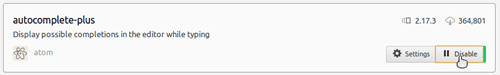How to Disable Code Hints in Atom Editor
Question
Currently I am using atom text editor for Java coding. I am just beginning to learn Java so I don’t want code hinting at this moment. I like to type everything manually until I get familiar with coding. So is it possible to disable code hints in Atom Editor?
Answer
Yes! It is possible. Just disable the autocomplete-plus package.
- Go to Edit > Preferences
- Click on Packages link
- Now look for the autocomplete-plus package and disable.