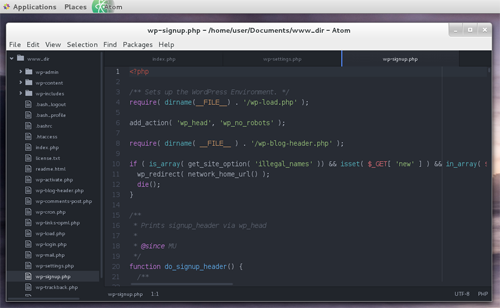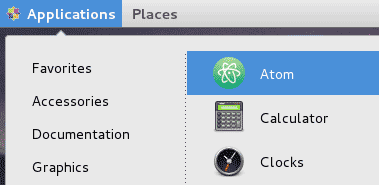How to Install Atom Text Editor On CentOS 7
Atom Is a Free open source Cross platform Text Editor Developed by GitHub. If you need advanced Text Editor For CentOS 7 Desktop then Atom Editor is the best solution. And the Good News is we can easily install atom on CentOS 7 Linux.
Atom provides .rpm package which we can use for CentOS 7. We will install the .rpm file using yum install command.
Just Do The Following two steps.
Download Atom RPM File.
First Go to the Atom Website and Download the installation Package to Your Computer. Two Packages available to Download .deb and .rpm. For CentOS 7 You Must Download the .rpm Version of Atom Text Editor.
Install Atom Using Yum Command
Once the Download is finished, we can install the rpm file using yum command. Open Linux Terminal and Type.
yum install atom.x86_64.rpm
Name of the .rpm file should be replaced with the name of the file you just downloaded. It can be different at the time you download. In My case file name is atom.x86_64.rpm.
During the Installation Following Dependencies also automatically will be installed on CentOS 7. You Don’t have to worry about that.
- m4
- patch
- redhat-lsb-core
- redhat-lsb-submod-security
- spax
Open Atom Editor
To Open Atom Editor in CentOS 7, Go to Applications > Accessories Click Atom.
If You Do Not see the icon on the menu, Then Restart Your computer and See.
Change Theme in CentOS Atom
In Atom Editor there are There are two types of themes, UI Theme (User interface) and Syntax Theme (Codes).
To Change the theme, Go to Edit > Preferences > Themes, The select the theme from the list.
Install New Themes
There are lots of atom themes available for free. To install a Theme on CentOS, Go to , Edit > Preferences > Install and select themes next to the search box.
Install New Packages
To install new packages on CentOS Atom, Go to , Edit > Preferences > Install and select Packages next to the search box.
Packages use to Enhance the Atom editor and to add additional features. For example, there is package called terminal-plus, which allows to open CentOS terminal within the Atom text editor.
Atom Editor is probably the most advanced programming text editor available for CentOS 7. You can use the Atom editor to code any programming language, including PHP, JAVA, Python, Perl and Linux Bash Scripting.