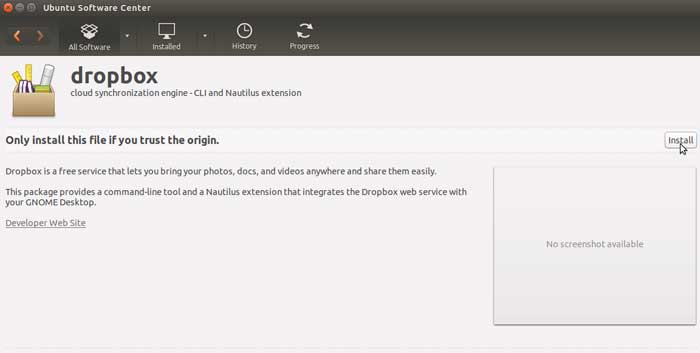How to Install Dropbox on Ubuntu Linux 14.04
In this Ubuntu tutorial I am going show you how to install Dropbox on Ubuntu Linux 14.04. Dropbox app use to sync files on your computer to Dropbox cloud. It is a good way to backup files on your computer.
There are multiple ways we can install Dropbox in Ubuntu Linux 14.04. Easiest way is to install using Ubuntu Software Center. We can also download and install the latest version from the source(www.dropbox.com). We will look at the all methods.
Install Dropbox using Ubuntu Software Center
Dropbox for Ubuntu available from the Ubuntu software center. Open the Ubuntu software center and search for Dropbox in the search field, then select and click install button on the right to install Dropbox in Ubuntu.
Download and install latest version of Dropbox from the source.
Go to Dropbox app download page and download the latest .deb package for Ubuntu Linux 14.04.
Once the downloading is finished, Double click on the file to open the installer with the Ubuntu software center. From there, click on the install button to install Dropbox app on Ubuntu Linux 14.04.
It is also possible to install dropbox for Ubuntu from the terminal using apt-get install command.
sudo apt-get install nautilus-dropbox
When you sign in to the Dropbox app, it will create a folder called dropbox inside your home directory. And this folder will be synced with your Dropbox cloud account.