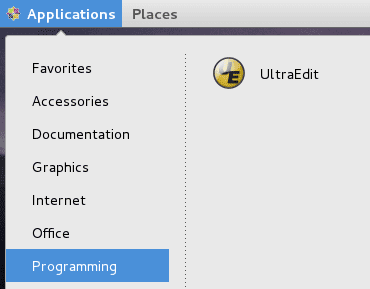How to Install Ultraedit on CentOS 7
Last time we learned How to Install Atom Editor On CentOS 7. While Atom is a Free Editor, May be it is Time for you to try Commercial Code Editor and it is going to be Ultraedit. Just Like Atom, Ultraedit Also easy to install on CentOS Desktop.
So Lets See How to Install Ultraedit On CentOS 7.
Download Ultraedit For CentOS 7
First Go To Ultraedit Download Web Page. There are Different Downloads Available for Different Operating Systems and Linux Distributions. Make Sure You Download the one that said UltraEdit for RedHat/CentOS. Download and Save the 64 bit Version for CentOS 7. File is in .rpm Format Which we Can Install Using yum Command.
Install Using yum Command
When the download is Finished use yum command to install the rpm file you downloaded. Open Linux Terminal and Type.
yum install UltraEdit-15.1-0.0.x86_64.rpm
It Is easy that is all you have to do.
Once The Installation is finished Go to Applications Menu, Then Under the Programming Submenu You can find the Shortcut to open Ultraedit.
Ultraedit is not a Free Editor, But You will get 30 Days Free Trial Period. At the end of the trial period you can decide whether or not to Buy Commercial License.