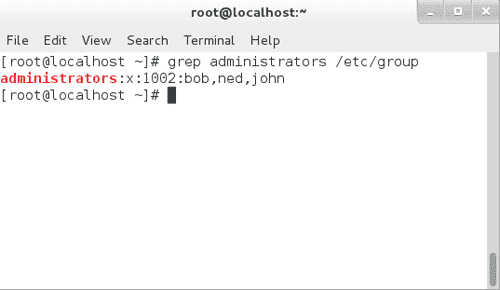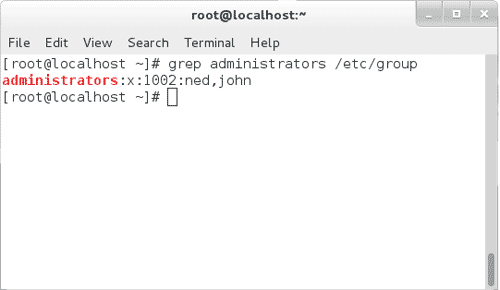How to Remove Linux User From Group
Command use to remove a user from a group in Linux is gpasswd command. you can remove a user from a certain group using gpasswd with -d or –delete option.
gpasswd -d username groupname
Let’s see with an example
I have a group called administrators in my Linux Server and have Three Members bob, ned and john.
Now I want to remove bob from administrators group.
gpasswd -d bob administrators
Now when I list members of The administrators group bob is no longer there.
You can also use gpasswd command to add regular user add administrative user and also to set Password to a Group in every Linux Distributions including Ubuntu, Centos 7, Fedora and Red Hat Enterprise Linux (RHEL).