How To Set Homepage in Chrome
To set the Homepage in Chrome, first, we need to enable the Show home button option. After that, we can set the Homepage to the New tab window or a Website.
In the Google Chrome browser, click the three dots icon on the right-hand corner (ALT+F), and then select Settings from the contextual menu.
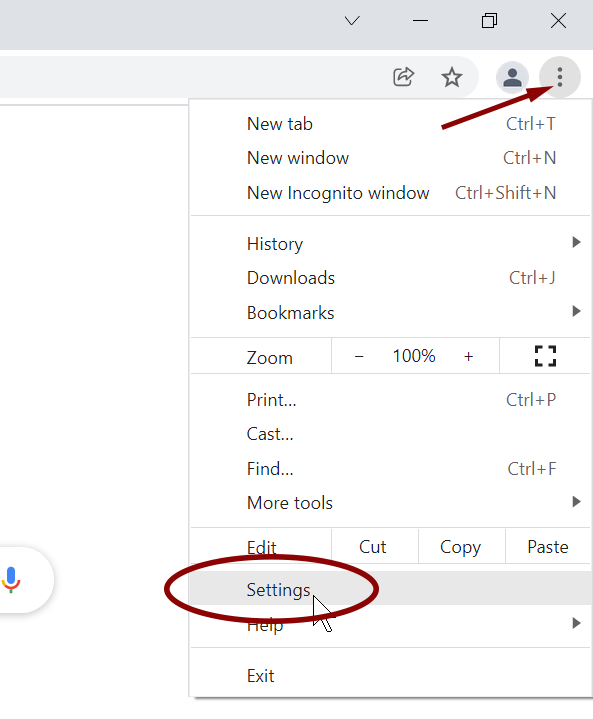
When the Settings page appears, click Appearance from the left navigation menu.
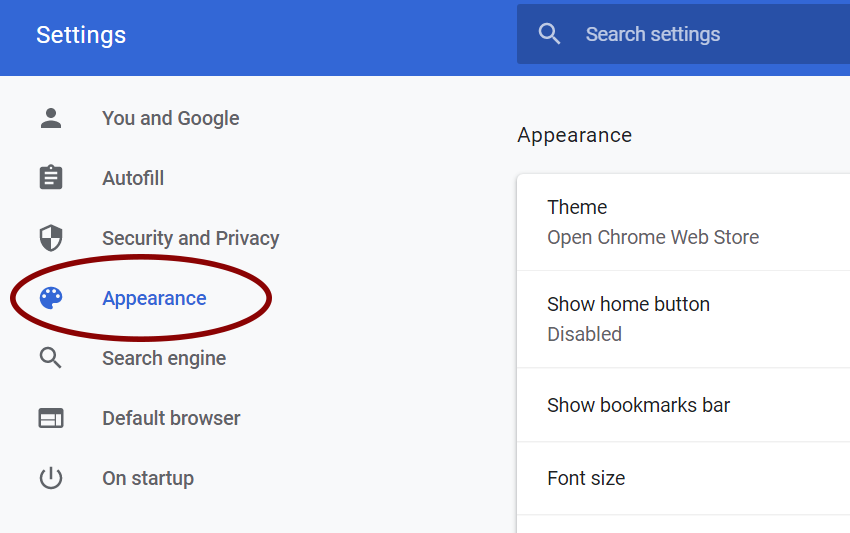
Then, turn on the Show home button switch.

Two radio buttons appear, giving you options to select what you want to happen when you click the home button.
To set the homepage, switch to the custom web address radio button and enter the URL for the website you want.

That is how you set the Homepage in Google Chrome.