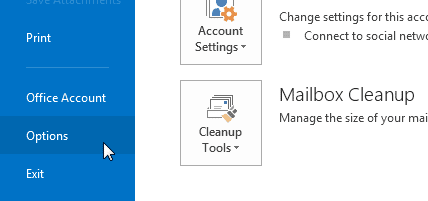Set Outlook 2013 as Default Mail Client
Question
I Have Multiple Mail Clients Installed On My Computer. But How Can I Set Outlook as Default Mail Client
Answer
- Open Microsoft Outlook 2013
- Go to File > Options
- Click On General tab then at the bottom , Check “Make Outlook the default program for E -mail, Contacts, and Calendar”
- Click OK
Now When you Click On a email link by default it will always open with outlook 2013