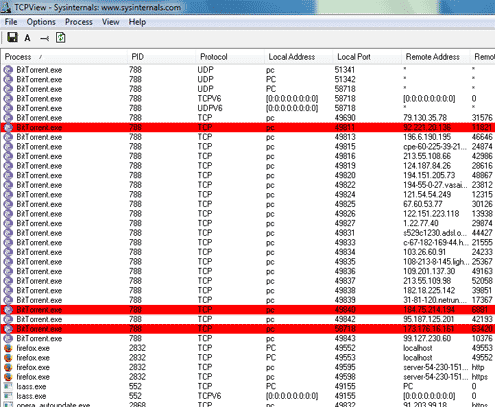TCPView – GUI for netstat Command in Windows
If you are a Windows Administrator you can use TCPView, Which is Provided Graphical User Interface to netstat Command and with more Advance Options.
TCPView Display All Running Process With Following Details.
- PID (Process ID)
- Protocol (TCP or UDP)
- Local Address
- Local Port Number
- Remote Address
- Remote Port Number
- State (ESTABLISHED / LISTENING )
- Sent Packets
- Sent Bytes
- Received Packets
- Received Bytes
TCPView Also Can be used for
- End Process
- Close Connection
- Whois Lookup
- View Advance Process Properties
You Can Download TCPView.exe at technet.microsoft.com for Free. Download File Size is About 285 KB.
Also Watch Following YouTube Video, Which Shows How to Use TCPView On Microsoft Windows.