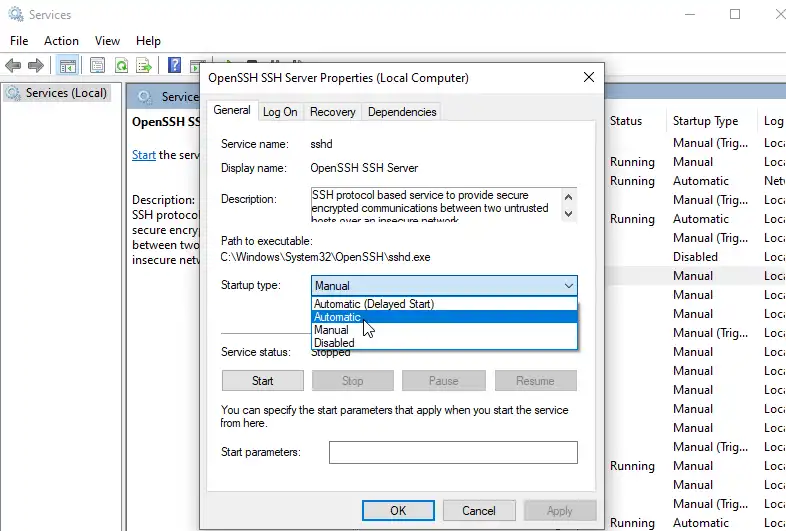How to Setup SSH Server on Windows 10
How can I Install SSH on Windows 10 to access the command-line interface remotely? Is it possible to setup SSH Server on Windows 10?
Answer
Yes, you can set up SSH Server on Windows 10, just need to enable the OpenSSH Windows Feature.
Open Settings (press Windows Logo+I) > Apps > Optional features > Add a feature.

Locate the OpenSSH Server from the app list and Install.

Open the Services Window under the Start Menu > Windows Administrative Tools. Right-click on OpenSSH SSH Server and choose Properties.

Change the Startup type to Automatic and then click the Start button to start the SSH Server.