How To Make a Folder in Google Drive
Google Drive allows you to make folders and subfolders to organize your Google Docs, Sheets, Slides, etc.
To make a folder, click the New button at the top-left side of the Google Drive web interface.
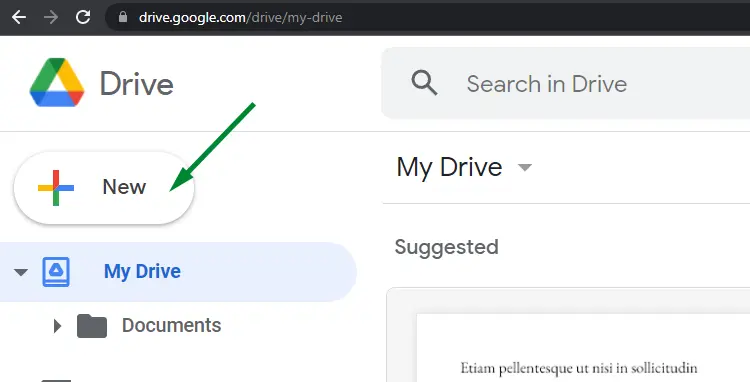
Click Folder in the submenu that appears.
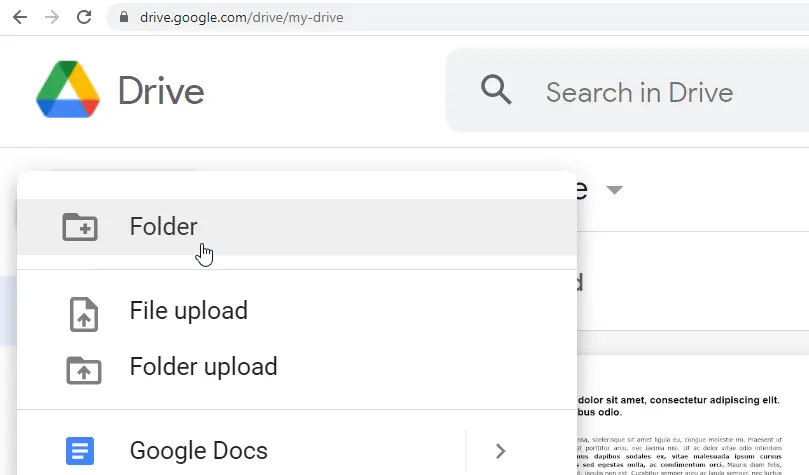
A popup window appears, in which you can type the name for the new folder.

To create a folder inside another folder, first move to the folder by double-clicking it, then click the New button.
You can also upload a folder from your local computer. Click the New button and select Folder upload from the sub-menu.

If you are on Windows, consider installing the Drive for Desktop app, which integrates Google Drive to File Explorer.

After installing Drive for Desktop, you can manage files and folders on your Google Drive from File Explorer.