How To Upload Files to Google Drive
We can upload files to Google Drive using either the web interface or Drive for Desktop app.
To upload a file using the web interface, log in to Google Drive at drive.google.com, and click the New button at the top-left corner.
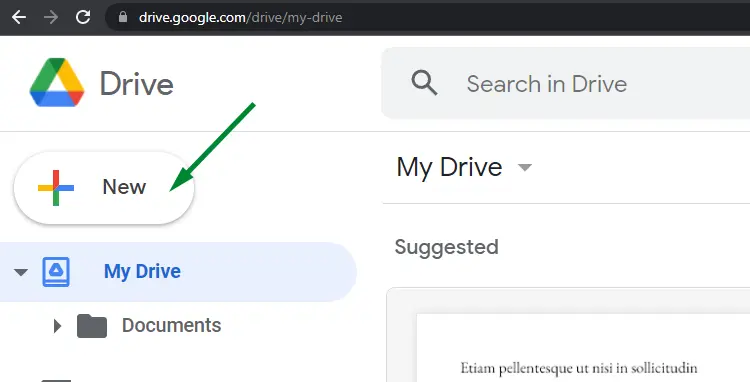
Select File upload from the menu that appears.

A browser window appears. Select the file(s) you want to upload and click Open.

To upload multiple files at one, press and hold the Ctrl key, click on each file you want to upload and click Open.
To upload an entire folder to Google Drive, click the New button and select the Folder upload from the menu that appears.

You can also drag and drop a file(s) from Windows Explorer to Google Drive.
Using the Desktop App
It is much easier to move files to Google Drive if you install Drive for Desktop App (click on the following link for instructions).
How to Install Google Drive for PCWhen you install Drive for Desktop, a Google Drive folder will be available in Windows Explorer, under This PC.

Since this folder syncs with Google Drive, you can copy and paste files using Windows Explorer.