How to Install Filezilla on Ubuntu Desktop
Previously we learned about how to install Filezilla on CentOS 7. This Time We are Going to Install Filezilla FTP Client on Ubuntu Desktop 14.04.
It is easier to install Filezilla for Ubuntu than CentOS Linux. For the installation we can use either command line interface or Ubuntu Software Center.
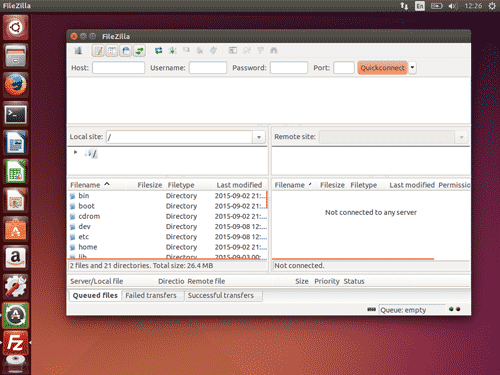
Using Linux Command Line Interface
Easy way is to use Linux CLI. We can install Filezilla on Ubuntu Desktop using just one simple command. Open Command line interface and Enter following Command.
sudo apt-get install filezilla
That is all you have to do.
Using Ubuntu Software Center
If you are not familiar with using Linux Command line interface, Ubuntu Desktop comes with a software center, which is a graphical user interface to install and manage software for Ubuntu Desktop.

Go to Ubuntu Software Center and search Filezilla. When the software is listed just click on the install button and installation will be happening automatically.
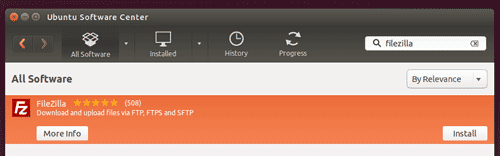
So It is Very easy isn’t it ? See You again with more Linux Tutorials.