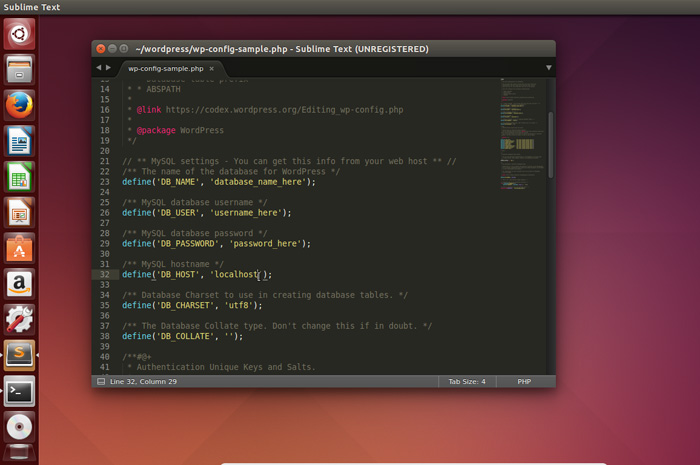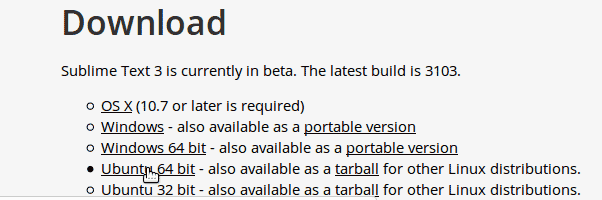How to Install Sublime Text 3 on Ubuntu Desktop 14.04
In This tutorial i am going to show you how to install sublime 3 text editor on Ubuntu Desktop 14.04 using Ubuntu software center, without using the command line interface.
Download Sublime Text Editor for Ubuntu Linux 14.04
Go to Following URL https://www.sublimetext.com/3 and download the Ubuntu 64 bit installer (Download the 32 bit version if you are using the 32bit version of Ubutnu desktop).
It is a .deb file, which we can install using the Ubuntu software center.
Install Sublime Text 3 using ubuntu software center.
Now it is very easy to install sublime 3 on Ubuntu desktop, we don’t need to use command line.
Just double click on the downloaded .deb file. Once you double click on the file, sublime installer will be launched with the Ubuntu software center.
From the software center, click on the install button to install sublime 3.
After the installation is finished, you can open the sublime 3 from the Application menu launcher.